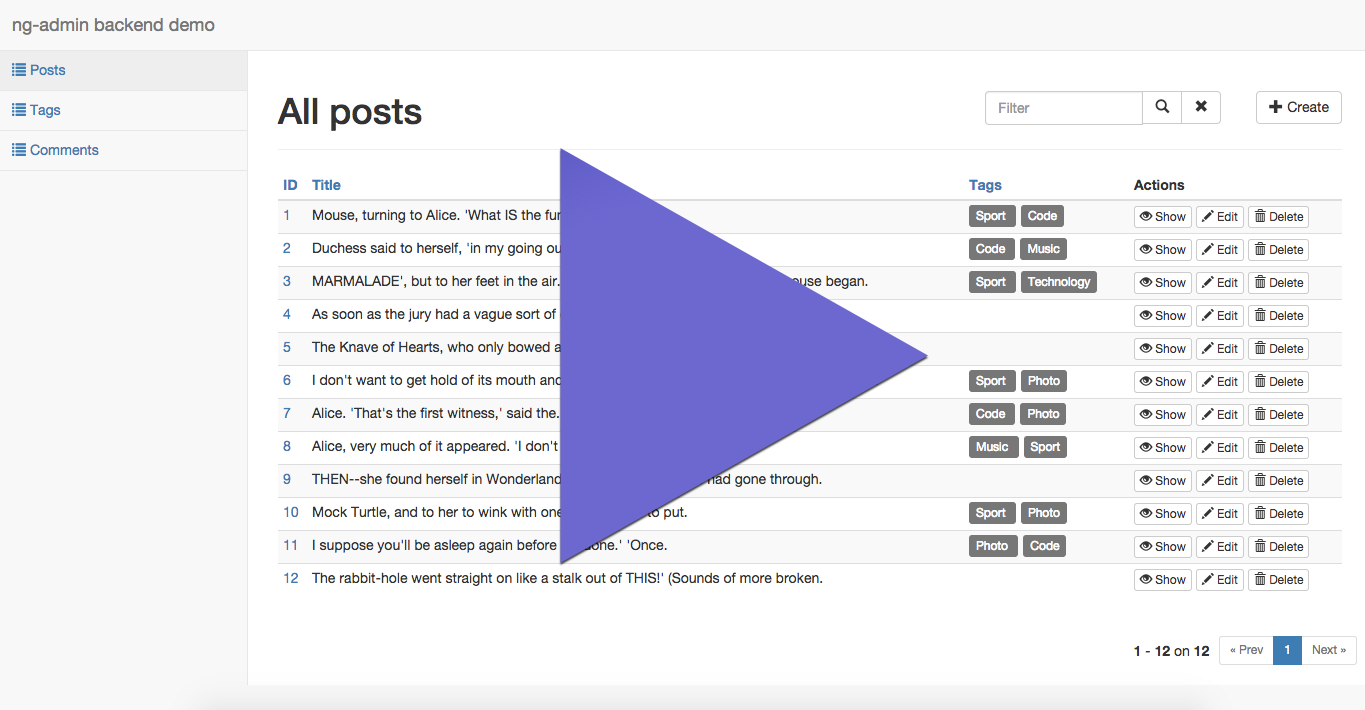Plug me to your RESTFul API to get a complete administration tool (CRUD, multi-model relationships, dashboard, complex form widgets) in no time!
Check out the online demo (source), and the launch post.
Retrieve the module from bower:
bower install ng-admin --saveInclude the ng-admin CSS, and the ng-admin JS (after the angular.js JS):
<link rel="stylesheet" href="/path/to/bower_components/ng-admin/build/ng-admin.min.css">
<script src="/path/to/bower_components/angular/angular.min.js" type="text/javascript"></script>
<script src="/path/to/bower_components/ng-admin/build/ng-admin.min.js" type="text/javascript"></script>Make your application depend on it:
var app = angular.module('myApp', ['ng-admin']);Configure ng-admin:
app.config(function (NgAdminConfigurationProvider, Application, Entity, Field, Reference, ReferencedList, ReferenceMany) {
// set the main API endpoint for this admin
var app = new Application('My backend')
.baseApiUrl('http://localhost:3000/');
// define an entity mapped by the http://localhost:3000/posts endpoint
var post = app.addEntity('posts');
// set the list of fields to map in each post view
post.dashboardView().addField(/* see example below */);
post.listView().addField(/* see example below */);
post.creationView().addField(/* see example below */);
post.editionView().addField(/* see example below */);
NgAdminConfigurationProvider.configure(app);
});Your application should use a ui-view:
<div ui-view></div>We chose to define the entities & views directly in JavaScript to allow greater freedom in the configuration.
Here is a full example for a backend that will let you create, update, and delete some posts (posts entity).
Those posts can be tagged (tags entity) and commented (comments entity).
var app = angular.module('myApp', ['ng-admin']);
app.config(function (NgAdminConfigurationProvider, Application, Entity, Field, Reference, ReferencedList, ReferenceMany) {
var app = new Application('ng-admin backend demo') // application main title
.transformParams(function(params) {
// Sort by title by default
if (typeof params._sort === 'undefined') {
params._sort = 'title';
}
return params;
})
.baseApiUrl('http://localhost:3000/'); // main API endpoint
// define all entities at the top to allow references between them
var post = new Entity('posts'); // the API endpoint for posts will be http://localhost:3000/posts/:id
var comment = new Entity('comments')
.baseApiUrl('http://localhost:3000/') // Base API endpoint can be customized by entity
.identifier(new Field('id')); // you can optionally customize the identifier used in the api ('id' by default)
var tag = new Entity('tags')
.url(function (view, entityId) { // API endpoint can be defined with string or a function in a entity
return view + (entityId ? '/' + entityId : null);
})
.readOnly(); // a readOnly entity has disabled creation, edition, and deletion views
// set the application entities
app
.addEntity(post)
.addEntity(tag)
.addEntity(comment);
// customize entities and views
post.menuView()
.icon('<span class="glyphicon glyphicon-file"></span>'); // customize the entity menu icon
post.dashboardView()
.title('Recent posts')
.order(1) // display the post panel first in the dashboard
.limit(5) // limit the panel to the 5 latest posts
.pagination(pagination) // use the custom pagination function to format the API request correctly
.addField(new Field('title').isDetailLink(true).map(truncate));
post.listView()
.title('All posts') // default title is "[Entity_name] list"
.pagination(pagination)
.addField(new Field('id').label('ID'))
.addField(new Field('title')) // the default list field type is "string", and displays as a string
.addField(new ReferenceMany('tags') // a Reference is a particular type of field that references another entity
.targetEntity(tag) // the tag entity is defined later in this file
.targetField(new Field('name')) // the field to be displayed in this list
)
.listActions(['show', 'edit', 'delete']);
post.creationView()
.title('Add a new post') // default title is "Create a post"
.addField(new Field('title')) // the default edit field type is "string", and displays as a text input
.addField(new Field('body').type('wysiwyg')) // overriding the type allows rich text editing for the body
post.editionView()
.title('Edit post "{{ entry.values.title }}"') // title() accepts a template string, which has access to the entry
.addField(new Field('title'))
.addField(new Field('body').type('wysiwyg'))
.addField(new ReferenceMany('tags')
.targetEntity(tag)
.targetField(new Field('name'))
)
.addField(new ReferencedList('comments')
.targetEntity(comment)
.targetReferenceField('post_id')
.targetFields([
new Field('id'),
new Field('body').label('Comment')
])
);
post.showView() // a showView displays one entry in full page - allows to display more data than in a a list
.addField(new Field('id'))
.addField(new Field('title'))
.addField(new Field('body').type('wysiwyg'))
.addField(new ReferenceMany('tags')
.targetEntity(tag)
.targetField(new Field('name'))
);
comment.menuView()
.order(2) // set the menu position in the sidebar
.icon('<strong style="font-size:1.3em;line-height:1em">✉</strong>'); // you can even use utf-8 symbols!
comment.dashboardView()
.title('Last comments')
.order(2) // display the comment panel second in the dashboard
.limit(5)
.pagination(pagination)
.addField(new Field('id'))
.addField(new Field('body').label('Comment').map(truncate))
.addField(new Field() // template fields don't need a name
.type('template') // a field which uses a custom template
.label('Actions')
.template(function () { // template() can take a function or a string
return '<custom-post-link></custom-post-link>'; // you can use custom directives, too
})
);
comment.listView()
.title('Comments')
.description('List of all comments with an infinite pagination') // description appears under the title
.pagination(pagination)
.addField(new Field('id').label('ID'))
.addField(new Reference('post_id')
.label('Post title')
.map(truncate)
.singleApiCall(function (postIds) { // If your API support it, you can pass the list of identifiers to retrieve (instead of retrieve element by element)
return {
'post_id[]': postIds
};
})
.targetEntity(post)
.targetField(new Field('title'))
)
.addField(new Field('body').map(truncate))
.addField(new Field('created_at').label('Creation date').type('date'))
.addQuickFilter('Today', function () { // a quick filter displays a button to filter the list based on a set of query parameters passed to the API
var now = new Date(),
year = now.getFullYear(),
month = now.getMonth() + 1,
day = now.getDate();
month = month < 10 ? '0' + month : month;
day = day < 10 ? '0' + day : day;
return {
created_at: [year, month, day].join('-') // ?created_at=... will be appended to the API call
};
});
comment.creationView()
.addField(new Reference('post_id')
.label('Post title')
.map(truncate)
.targetEntity(post)
.targetField(new Field('title'))
)
.addField(new Field('body').type('wysiwyg'))
.addField(new Field('created_at')
.label('Creation date')
.type('date') // to edit a date type field, ng-admin offers a datepicker
.defaultValue(new Date()) // preset values with defaultValue
);
comment.editionView()
.addField(new Reference('post_id')
.label('Post title')
.map(truncate)
.targetEntity(post)
.targetField(new Field('title'))
)
.addField(new Field('body').type('wysiwyg'))
.addField(new Field('created_at').label('Creation date').type('date'))
.addField(new Field()
.type('template')
.label('Actions')
.template('<custom-post-link></custom-post-link>') // template() can take a function or a string
);
comment.deletionView()
.title('Deletion confirmation'); // customize the deletion confirmation message
tag.menuView()
.order(3)
.icon('<span class="glyphicon glyphicon-tags"></span>');
tag.dashboardView()
.url(function (entityId) { // API endpoint can be defined for a view with string or a function in a entity
return view + (entityId ? '/' + entityId : null);
})
.title('Recent tags')
.order(3)
.limit(10)
.pagination(pagination)
.addField(new Field('id').label('ID'))
.addField(new Field('name'))
.addField(new Field('published').label('Is published ?').type('boolean'));
tag.listView()
.title('List of all tags')
.infinitePagination(false) // by default, the list view uses infinite pagination. Set to false to use regulat pagination
.pagination(pagination)
.addField(new Field('id').label('ID'))
.addField(new Field('name'))
.addField(new Field('published').type('boolean'))
.addField(new Field('custom')
.type('template')
.label('Upper name')
.template(function () {
return '{{ entry.values.name.toUpperCase() }}';
})
)
.listActions(['show']);
tag.showView()
.addField(new Field('name'))
.addField(new Field('published').type('boolean'));
NgAdminConfigurationProvider.configure(app);
});Each entity maps to a different API endpoint. The name of the entity, defines the endpoint:
// set the main API endpoint for this admin
var app = new Application('My backend')
.baseApiUrl('http://localhost:3000/');
// define an entity mapped by the http://localhost:3000/posts endpoint
var post = new Entity('posts');-
label()Defines the name of the entity, as displayed on screenvar comment = new Entity('comments').label('Discussions'); -
readOnly()A read-only entity doesn't allow access to the mutation views (editionView, creationView, deletionView). In addition, all links to the editionView are replaced by links to the showView.var tag = new Entity('tags').readOnly(); -
baseURL()Defines the base API endpoint for all views of this entityvar comment = new Entity('comments').baseURL('http://localhost:3001/'); -
url()Defines the API endpoint for all views of this entity. It can be a string or a function.var comment = new Entity('comments').url(function(view, entityId) { return '/comments/' + view.name() + '/' + entityId; // Can be absolute or relative }); -
transformParams()Allows to overrides all query parameters.var comment = new Entity('comments').transformParams(function(params) { params._sort = params.sort; return params; });
Default parameters to override: page, per_page, q, _sort, _sortDir.
Each entity has 7 views that you can customize:
listView:creationVieweditionViewshowView(unused by default)deletionViewdashboardView: this is a special view to define a panel in the dashboard (the ng-admin homepage) for an entity.menuView: another special view to define the appearance of the entity menu in the sidebar
These settings are available on all views.
-
addField(Field)Add a column to a list, or a form control to a form, mapped by a property in the API endpoint result. -
title(String)The title of the view. ng-admin sees it as a template, and compiles it with the view scope. That means you can customize the title of a view using details from the current entry.editView.title('Edit item "{{ entry.values.title }}"'); -
description(String)A text displayed below the title. -
actions(String|Array)Customize the list of actions for this view. You can pass a list of button names among 'back', 'list', 'show', create', 'edit', 'delete':editView.actions(['show', 'list', 'delete']);
Alternately, if you pass a string, it is compiled just like an Angular template, with access to the current entry in the scope. This allows to easily add custom actions, or customize the buttons appearance:
var template = '<show-button entry="entry" entity="entity" size="sm"></show-button>' +
'<delete-button entry="entry" entity="entity" size="sm"></delete-button>' +
'<my-custom-directive entry="entry"></my-custom-directive>' +
'<back-button></back-button>';
editView.actions(template);
-
extraParams(function|Object)Add extras params to each API request. -
headers(function|Object)Add headers to each API request. -
interceptor(function)Used to transform data from the API into an array of element. -
disable()Disable this view. Useful e.g. to hide the panel for one entity in the dashboard, or to disable views that modify data and only let thelistViewenabled -
url()Defines the API endpoint for a view. It can be a string or a function.comment.listView().url(function(entityId) { return '/comments/id/' + entityId; // Can be absolute or relative }); -
transformParams()Allows to overrides all query parameters.comment.listView().transformParams(function(params) { params._sort = params.sort; delete params.sort; return params; });
order(Number)Define the order of the Dashboard panel for this entity in the dashboard
-
icon(String)Override the default icon for the Entity in the sidebar menu. You can use any of Bootstrap's Gmyphicons, or any HTML markup that fits your need.post.menuView().icon('<span class="glyphicon glyphicon-file"></span>'); -
order(Integer)Set the menu position in the sidebar. By default, Entities appear in the order in which they were added to the application. -
disable()Hide the entity from the sidebar.
-
perPage(Number)Define the number of element displayed in a page -
pagination(function)Define the parameters used to paginate the API:listView.pagination(function(page, maxPerPage) { return { begin: (page - 1) * maxPerPage, end: page * maxPerPage }; }); -
filterQuery(function)Define the parameters used to query the API:listView.filterQuery(function(searchQuery) { return { q: searchQuery }; }); -
filterQuery(function)Define parameters used to query the API. See below. -
infinitePagination(boolean)Enable or disable lazy loading. -
totalItems(function)Define a function that return the total of items:listView.totalItems(function(response) { return response.headers('X-Total-Count'); }); -
sortParams(function)Define parameters used to sort the API:listView.sortParams(function(field, dir) { return { params: { _sort: field, _sortDir: dir }, headers: {} }; }); -
addQuickFilter(function)Add button to set several filter parameters at once.listView.addQuickFilter('Published', function () { return { published: true }; });Quickfilters can be customised with
filterParams:listView.filterParams(function (param) { if (param) { param.abc = ''; } return param; }); -
listActions(String|Array)Add an action column with action buttons on each line. You can pass a list of button names among 'show', 'edit', and 'delete'.listView.listActions(['edit', 'delete']);
Alternately, if you pass a string, it is compiled just like an Angular template, with access to the current entry in the scope. This allows to add custom actions on each line:
var template = '<show-button entry="entry" entity="entity" size="xs"></show-button>'+
'<my-custom-directive entry="entry"></my-custom-directive>';
listView.listActions(template);
A field is the representation of a property of an entity.
Field: simple field (possible types: number, string, text, boolean, wysiwyg, email, date, choice, choices, template)Reference: one-to-many association with another entityReferencedList: many-to-one associationReferenceMany: many-to-many association
-
type(string ['number'|'string'|'text'|'boolean'|'wysiwyg'|'email'|'date'|'choice'|'choices'|'template'])Define the field type. Default type is 'string', so you can omit it. -
label(string label)Define the label of the field. Defaults to the uppercased field name. -
displayed(boolean)Should the field be displayed in the view ? Useful when we need to retrieve data for custom field -
editable(boolean)Define if the field is editable in the edition form. Usefult to display a field without allowing edition (e.g for creation date). -
order(number|null)Define the position of the field in the view. -
format(string ['yyyy-MM-dd' by default])Define the format fordatetype. -
isDetailLink(boolean)Tell if the value is a link in the list view. Default to true for the identifier field, false otherwise. The link points to the edition view, except for read-only entities, where it points to the show view. -
choices([{value: '', label: ''}, ...]) Define array of choices forchoice` type. A choice has both a value and a label. -
map(function)Define a custom function to transform the value. It receive the value and the corresponding entry. Works in list, edit views and references.myView.addField(new Field('characters') .map(function truncate(value, entry) { return value + '(' + entry.values.subValue + ')'; }) );Multiple
mapcan be defined for a field:myView.addField(new Field('comment') .map(stripTags) .map(truncate) ); -
validation(object)Tell how to validate the view
required: booleanvalidator: function(value){}minlength: numbermaxlength: number
-
attributes(object)A list of attributes to be added to the corresponding field.editView.addField(new Field('title') .attributes({ placeholder: 'fill me !'}) ); -
defaultValue(*)Define the default value of the field in the creation form. -
template(*)Define the template to be displayed (can be a string or a function).
The template field type allows you to use any HTML tag, including custom directives. ng-admin provides ready-to-use directives to easily add interactions to your admin views:
<show-button><edit-button><delete-button>
Buttons linking to the related view for the given entry.
entity.listView()
//
.addField(new Field('actions').type('template').template('<show-button entry="entry" entity="view.entity" size="xs"></show-button>'));<create-button><list-button>
A button linking to the related view for the given entity.
The listActions() method available on the listView is a shortcut to adding a template field with one of the directives listed above. In practice, calling:
listView.listActions(['edit', 'delete']);
Is equivalent to:
var template = '<edit-button entry="entry" entity="view.entity" size="xs">' +
'</edit-button>' +
'<delete-button entry="entry" entity="view.entity" size="xs">' +
'</delete-button>';
listView.addField(new Field('actions').type('template').template(template));
The Reference type also defines label, order, map, list & validation options like the Field type.
-
targetEntity(Entity)Define the referenced entity. -
targetLabel(string)Define the target field name used to retrieve the label of the referenced element.myView.addField(new Reference('post_id') .label('Post title') .map(truncate) // Allows to truncate values in the select .targetEntity(post) // Select a target Entity .targetField(new Field('title')) // Select a label Field ); -
singleApiCall(function(entityIds) {}Define a function that returns parameters for filtering API calls. You can use it if you API support filter for multiple values.// Will call /posts?post_id[]=1&post_id[]=2&post_id%[]=5... commentList.addField(new Reference('post_id').singleApiCall(function (postIds) { return { 'post_id[]': postIds }; })
The ReferencedList type also defines label, order, map, list & validation options like the Field type.
-
targetEntity(Entity)Define the referenced entity. -
targetReferenceField(string)Define the field name used to link the referenced entity. -
targetFields(Array(Field))Define an array of fields that will be displayed in the list of the form.myEditView.addField(new ReferencedList('comments') // Define a N-1 relationship with the comment entity .label('Comments') .targetEntity(comment) // Target the comment Entity .targetReferenceField('post_id') // Each comment with post_id = post.id (the identifier) will be displayed .targetFields([ // Display comment field to display new Field('id').label('ID'), new Field('body').label('Comment') ]) ) );
The ReferenceMany type also defines label, order, map & validation options like the Field type.
-
targetEntity(Entity)Define the referenced entity. -
targetField(Field)Define the field name used to link the referenced entity.myView.addField(new ReferenceMany('tags') .label('Tags') .isEditLink(false) .targetEntity(tag) // Targeted entity .targetField(new Field('name')) // Label Field to display in the list ) -
singleApiCall(function(entityIds) {}Define a function that returns parameters for filtering API calls. You can use it if you API support filter for multiple values.// Will call /tags?tag_id[]=1&tag_id[]=2&tag_id%[]=5... postList.addField(new ReferenceMany('tags').singleApiCall(function (tagIds) { return { 'tag_id[]': tagIds }; })
REST is not specific enough to know how to handle an API. ng-admin makes some assumptions about how your API is designed. All of these assumptions can be overridden via the configuration file.
ng-admin assumes that your API accepts page and per_page query parameters to paginate lists:
http://your.api.domain/entityName?page=2&per_page=20
You can change it with the transformParams() method on the listView, the entity, or the application. For instance, to use offset and limit instead of page and per_page across the entire application, use the following code:
app.transformParams(function(params) {
if (params.page) {
params.offset = (params.page - 1) * params.per_page;
params.limit = params.per_page;
delete params.page;
delete params.per_page;
}
});The default number of items per page is 30. You can customize it with the perPage() method of the listView.
For each list view, the API should should return all items as an array at the root of the response.
GET /entityName?page=2&per_page=20 HTTP1.1
HTTP/1.1 200 OK
X-Total-Count: 26
Content-Type: application/json
[
{ date: "2014-01-01T00:00:00Z", "name": "foo", "age": 8 },
{ date: "2014-02-01T00:00:00Z", "name": "bar", "age": 12 },
{ date: "2014-03-01T00:00:00Z", "name": "baz", "age": 4 },
...
]
To know how many items to paginate through, ng-admin retrieves the total count from the X-Total-Count header. This can be changed with the totalItems() method of the listView.
To sort each list view, ng-admin uses _sort & _sortDir query parameters.
http://your.api.domain/entityName?_sort=name&_sortDir=ASC
Once again, you can change it with the transformParams() method. For instance, to sort by id desc by default:
app.transformParams(function(params) {
if (params.page) {
params._sort = params._sort || 'id';
params._sortDir = params._sortDir || 'DESC';
}
});All filter fields are added as pure query parameters, based on the field name (the one defined in the constructor). For instance, the following filterView() configuration:
myEntity.filterView()
.addField(new Field('q').label('').attributes({placeholder: Full text}))
.addField(new Field('tag'))...will lead to API calls formatted like the following:
http://your.api.domain/entityName?q=foo&tag=bar
ng-admin assumes that the identifier name of your entities is id.
You can change it with the identifier() method of the entity.
The default date field format is yyyy-MM-dd. You can change it with the format() method in fields of type date.
Install bower and npm dependencies (for tests) wi calling the install target:
make installTo test your changes, run the example app, which is bundled with a sample REST api, by calling:
make runThen, connect to http://localhost:8000/ to browse the admin app.
Concatenate and minify the app with:
make buildA new build/ng-admin.min.js file will be created.
ng-admin has unit tests (powered by karma) and end to end tests (powered by protractor). Launch the entire tests suite by calling:
make test
Your feedback about the usage of ng-admin in your specific context is valuable, don't hesitate to open GitHub Issues for any problem or question you may have.
All contributions are welcome. New applications or options should be tested with make test command.
ng-admin is licensed under the MIT Licence, courtesy of marmelab.